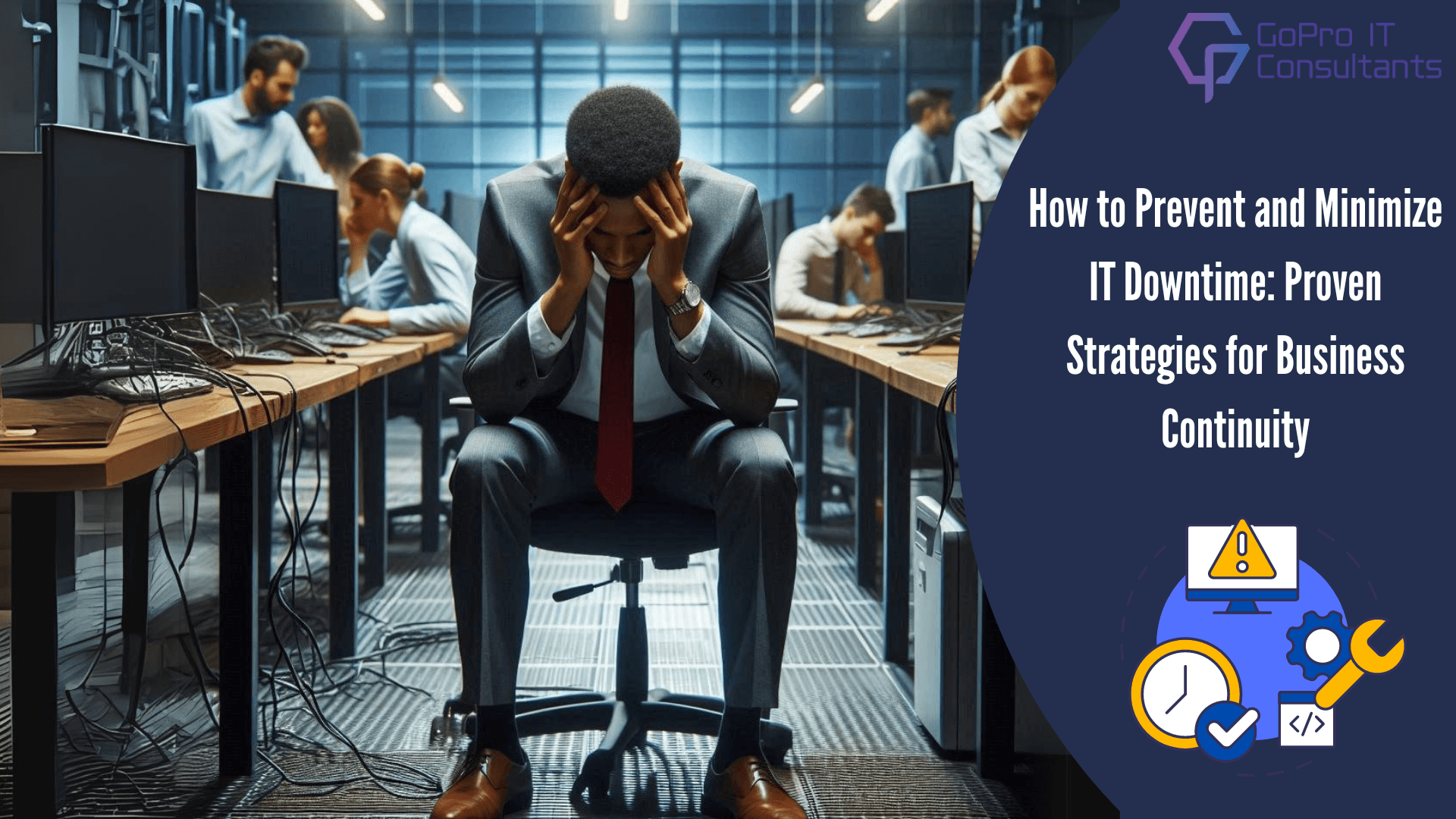
Table of Contents
Introduction
When IT systems are down or fail, it can cause much trouble for any company. The effect isn’t limited to machines but also affects individuals and can result in massive financial loss. In today’s digital era, the significance of minimizing IT downtime cannot be overstated. Let’s explore effective ways to reduce disruptions and ensure that your business runs smoothly regardless of IT issues. This article will explore proactive methods to reduce IT downtime and develop contingency plans that will keep your business operating smoothly regardless of the circumstances.
The Cost of IT Downtime
Downtime Affects Profits and Reputation
IT downtime is when IT systems aren’t functioning effectively, which can halt productivity when your company relies on these systems to provide products and services. Every hour of downtime is translated into lost revenue and reduced productivity, and tasks are brought to a halt until the system can be restored. Beyond immediate financial loss, IT outages can affect your business’s reputation. Inadequate deadlines and service delays can cause frustration for customers and lead to a loss of confidence. If a downtime outcome from a cyberattack, or inadequate security methods, customers may be skeptical about your ability to secure their data.
To understand the impact of downtime on major businesses check out the infographic below. It outlines some of the largest financial losses suffered by top companies as a result of IT interruptions and illustrates the necessity of efficient IT strategies for resilience.
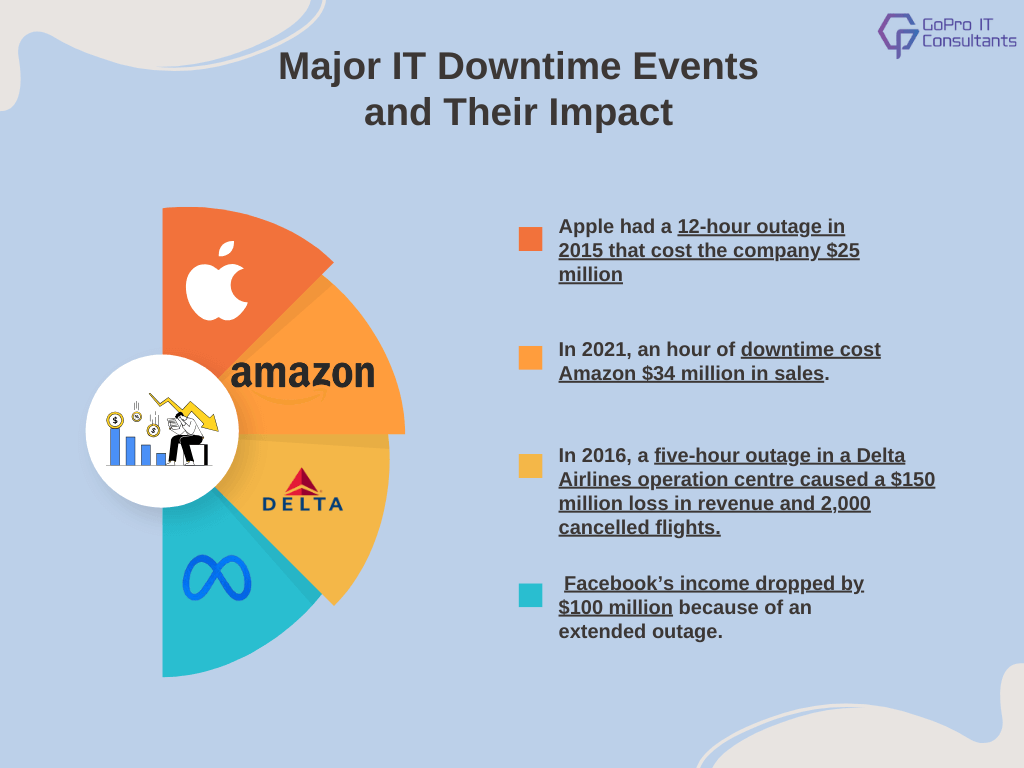
How Much Downtime Can You Afford?
Assessing Your Acceptable Risk Level
Understanding the amount of downtime you can afford is vital to planning the IT strategy. Are you content having an hour off or would a whole week be doable? Your acceptable downtime limit defines your risk tolerance and directs your investment in continuity or backup systems.
- Average Acceptable Downtime: According to a survey, the average acceptable downtime is 4 hours per year (99.95% uptime).
- Cost of Downtime: For 93% of enterprises, downtime costs exceed $300,000 per hour. For 48% of enterprises, hourly costs exceed $1 million.
- Impact of Downtime: A one-hour outage cost Amazon an estimated $34 million in sales.
For businesses with little risk tolerance, making investments in redundant systems (such as multiple pieces of crucial equipment or an additional internet service provider) as well as IT continuity solutions is crucial to reduce downtime to a minimum. On the other hand, companies that have greater risk tolerance might concentrate on maintaining and replacing the equipment and software regularly and allowing longer periods of downtime in the case of a crisis.
What Causes IT Downtime?
Top Factors Leading to IT Downtime
1: Third-Party Service Failure
Dependence on third-party services like internet providers or Cloud-based software can also lead to downtime. Verify service guarantees and consider having a secondary internet provider or alternative Cloud services to reduce the impact of such failures.
2: Hardware and Network Failure
Hardware failures and network interruptions are the main causes of IT downtime. Switches and servers are essential to network communications. Their failure could stop any connected device. Regular maintenance, prompt replacements along with the use of redundant equipment (such as having several servers or switches) are the best strategies to avoid problems like these. Additionally, ensure you have robust system and file backups.
3: Software Issues
Software failures can cause substantial downtime. Ageing software that is no longer supported or receives security updates can lead to critical failures. Regularly updating software and having an internal software expert or IT provider can help manage and mitigate these risks.
4: Disasters
Unexpected events Natural or accidental disasters could disrupt the security of your IT environment. Although you cannot control all catastrophes you can be prepared with backups stored off-site as well as Cloud storage. Furthermore, sufficient insurance coverage and an effective emergency response strategy are essential for disaster preparation.
5: Cyber Attacks
Cyber attacks like DDoS attacks, ransomware, and other online threats can really mess up computer systems. This is a big reason why IT systems sometimes stop working. It’s super important to put strong security measures in place to keep these threats away.
6: Human Error
Human mistakes, such as poor security procedures or the misusing in the use of IT systems, could result in the system being down for a while. Effective employee training and IT guidelines for compliance are crucial to reduce the risk.
Methods to Minimize IT Downtime
1: Implement Regular System Maintenance
Maintenance of the IT infrastructure is crucial. You wouldn’t drive a car for long without maintenance and your IT systems require regular checks to ensure all is running smoothly. This can include the updating of software, replacing obsolete hardware, and ensuring your network is operating without issue. Prevention of maintenance can benefit from identifying possible issues before they become serious.
2: Develop a Comprehensive Disaster Recovery Plan
Approach Disaster recovery plans to provide a security plan in the event of major IT interruptions. The plan should detail the steps required to restore data and restore systems and keep in touch during the entire process. Regularly testing your plan for disaster recovery assures that your plan will function energetically in the event of a crisis.
3: Invest in Network Redundancy
Redundancy in networks involves the creation of different routes for data in your system of IT. This ensures that if one route fails, another will replace it, reducing the possibility of a complete network failure. Backup servers and secondary internet connections can help keep your operation running, even if your primary network has problems.
4: Utilize Cloud Solutions
Cloud computing is flexible and provides the reliability traditional on-premises systems might lack. Keeping data along with running apps on the cloud, helps reduce the possibility of delays due to hardware failures or local catastrophes. Cloud providers generally offer powerful backup and recovery services essential for minimizing downtime.
5: Strengthen Cybersecurity Measures
Cyberattacks are the leading reason behind IT downtime. Increase your security defences by using firewalls, anti-malware programs, and regularly scheduled security audits. Informing employees about phishing attacks and other cyber-related threats is vital to ensure security on the network.
6: Establish a Business Continuity Plan
Business continuity plans will ensure that essential functions of the business are not interrupted throughout and following IT interruptions. The plan should define the essential services, describe the ways they’ll be kept running during times of disruption, and provide ways to communicate with employees as well as customers and partners. Periodic updates, as well as testing this strategy is essential.
7: Monitor Systems in Real-Time
Real-time monitoring allows for the early detection of issues. By using tools that continuously monitor your network, servers, and applications, you can quickly identify and address problems before they lead to significant downtime. Automated alerts and dashboards provide IT teams with critical information for swift action.
Contingency Plans for IT Disruptions
Immediate Response Protocols
Establish clear protocols for responding to different types of downtime, whether it’s a network outage, hardware failure, or cyberattack. Predefined steps can help speed up response times and minimize impacts.
Communication Strategies
Effective communication during IT disruptions is crucial. Develop strategies to ensure employees are informed, customers receive updates on service status, and stakeholders are aware of the resolution steps being taken.
Temporary Solutions
Discover ways to temporarily keep operations going during periods of IT downtime, like with backup methods or manual solutions. The aim is to ensure functioning until normal operations are restored.
Post-Downtime Review
Conduct a post-downtime review to review what occurred how it was dealt with and how it can be changed. This report provides valuable insight to avoid future issues and rework contingency plans.
Conclusion: Keeping Your Business Running Smoothly
IT downtime is a normal aspect of running a business in the current digital age. However, with proactive measures, a thorough plan and rapid response to interruptions it is possible to minimize the impact on your company. It’s more than just maintaining processes, it’s about ensuring your employees’ productivity is maintained while your customers are provided with the best service they can get and your business is thriving.
To remain ahead of the competitive world it is essential to invest in solid IT strategies. GoProIT Consultants can benefit by offering managed IT Services to prevent interruptions and address issues. The Managed Firewall Services and Managed Network Services ensure that your system is secure and robust, while the Data Backup and Recovery Management Services ensure your data from loss that is unexpected. With GoProIT’s complete IT assistance, including real-time monitoring and proactive monitoring that assures your company is in good shape, even when faced with unexpected issues.
If you select GoProIT You are committing to the long-term future of your company by making sure that your operations aren’t just secured, but are optimized for growth and efficiency. This is the right moment to adopt one of the excellent IT techniques to ensure your business runs without interruption and ensure the long-term viability of your business.
